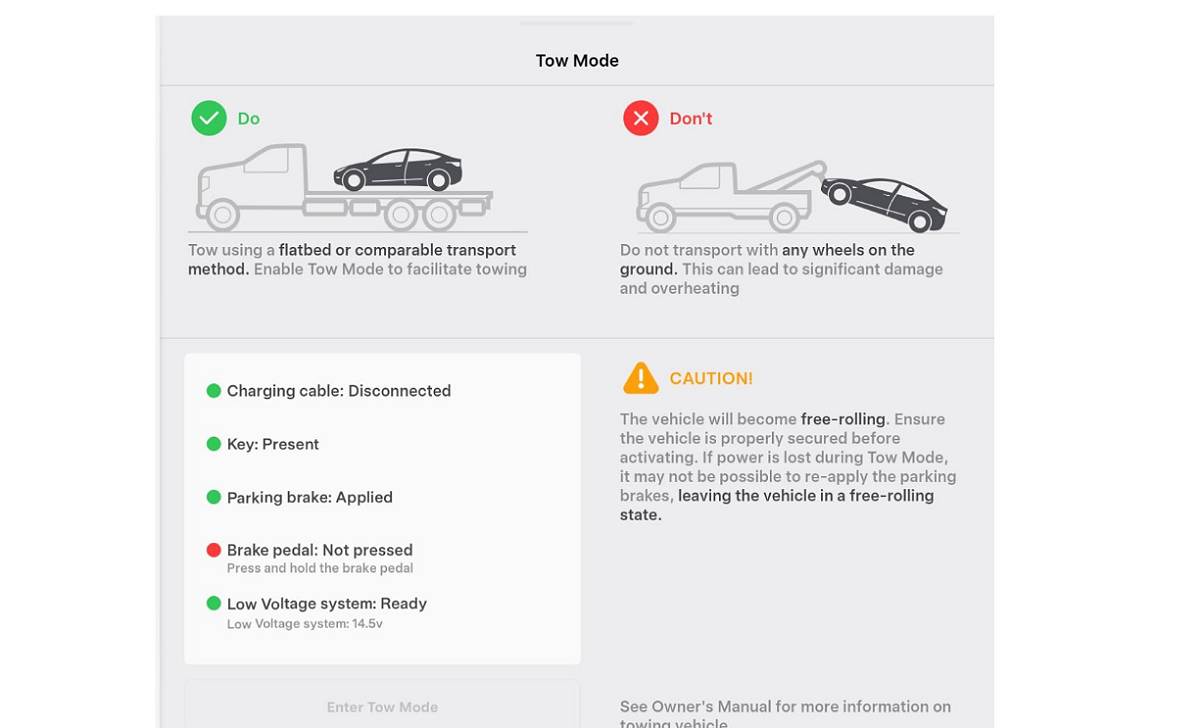Tesla’s 2025.2 software update may not have made headlines, but it brought some handy new tools to your Service Menu — especially for anyone who’s planning to tow their Tesla or swap out tires.
These updates make towing safer, tire maintenance easier to track, and show Tesla’s continued focus on making its vehicles smarter and more user-friendly — even in the little things.
Tow Mode Gets a Smarter Checklist and Battery Readout
Towing a Tesla isn’t as simple as dragging it behind another vehicle — doing it wrong can overheat the motors and damage your car. That’s why Tesla includes Tow Mode, which helps owners follow the proper steps to tow safely.
In update 2025.2, Tow Mode now includes a live checklist that looks similar to Car Wash Mode. Each step turns green or red depending on whether you’ve done it correctly. This helps you avoid missing any critical actions before towing.
But that’s not all — there’s also a new low-voltage battery readout. While your Tesla’s big high-voltage battery handles the driving, the 12V low-voltage battery powers important things like the touchscreen, lights, and software. If this battery is low during towing (especially when the high-voltage battery is empty), the car could lose display access or important controls — and that’s a problem.
Another nice touch? The little vehicle icon shown in Tow Mode matches your Tesla — Model 3, Cybertruck, or whatever you’re driving — which just shows Tesla’s attention to detail.
To access Tow Mode:
Tap Controls > Service > Tow Mode
Tire Service Gets Smarter With Maintenance Tracking
Tesla also updated the Wheel & Tire menu, making it easier for owners to manage and track tire maintenance.
You can now choose from several options when changing your tires:
- Tire Rotation
- Tire Replacement
- Seasonal Tire Swap
Tesla will log your service activity in the new Maintenance History section, including:
- What type of tire change you did
- Date of the service
- Mileage on your current set of tires
This helps you track wear and tear, and even improves range prediction — since the tire type affects efficiency and range.
To use the Wheel & Tire features:
Tap Controls > Service > Wheel & Tire
A Quick Note for Cybertruck Owners
If you drive a Cybertruck, the updated tire service options aren’t fully available yet in the main menu. To log a seasonal tire change, you’ll need to:
- Enter Service Mode
- Manually add a Correction Code for “Seasonal Tire Change”
Tesla is expected to smooth this out in an upcoming software update for the Cybertruck.
Why This Matters
These updates may seem minor, but they show how Tesla continues to enhance ownership experience — making it easier for drivers to maintain their cars and avoid costly mistakes. Whether you’re getting towed or just swapping out tires for the winter, these new features help you do it right.
What Do You Think?
Have you used Tesla’s Tow Mode or Wheel & Tire features before?
Do you think Tesla should do more to highlight these behind-the-scenes updates?
Share your experience or thoughts in the comments below — we’d love to hear from you.